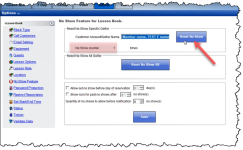Reset No Show counts in Lesson Book v3
In the 3.98 update, you can now reset the No Show counts in Lesson Book v3. This new option located in the Admin options allows the resetting of no-shows for a specific individual or all individuals. Also added is an option to define no-show count limits and to auto-send no-show emails.
To reset a no show
-
Go to Lesson Book.
-
Select Admin at the top of the screen.
-
On the left side of the screen, select No Show Feature. The No Show Feature for Lesson Book displays.
-
In the top section, enter the account number or name of the golfer to reset. The number of no-shows displays next to the No Show counter.
-
Select the Reset No Show button. The message, “No Show data has been cleared” displays below the button and the counter has been set to zero (0).